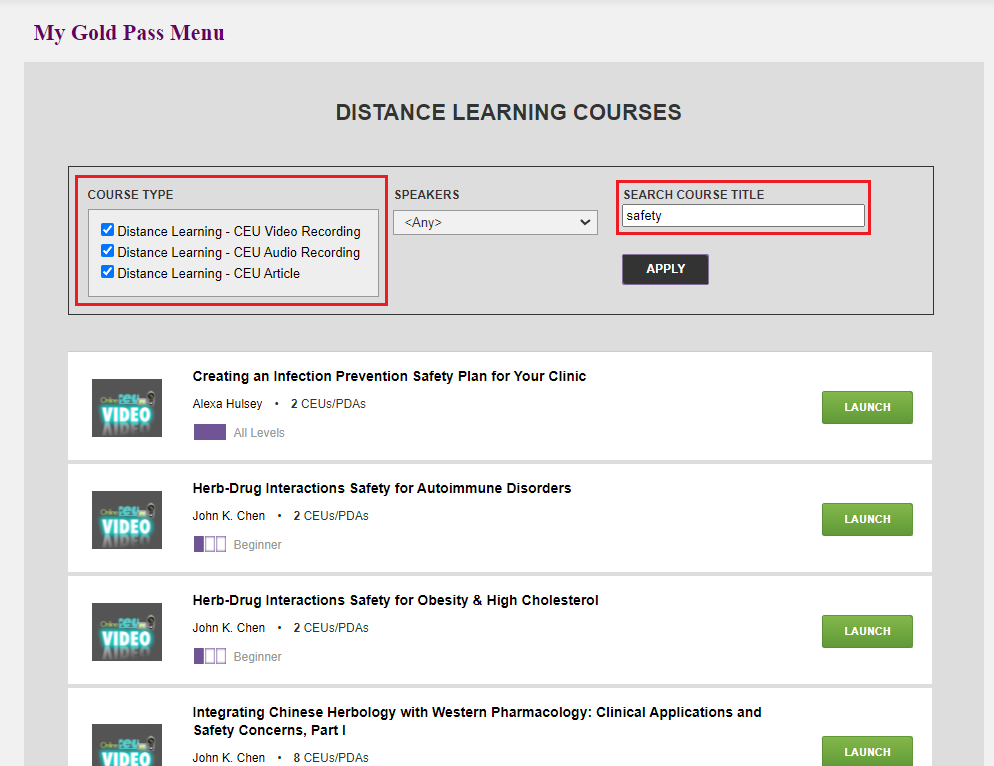How do I access courses with my Gold Pass?
- On the day of the webinar, click on MY GOLD PASS MENU under "MY ACCOUNT".
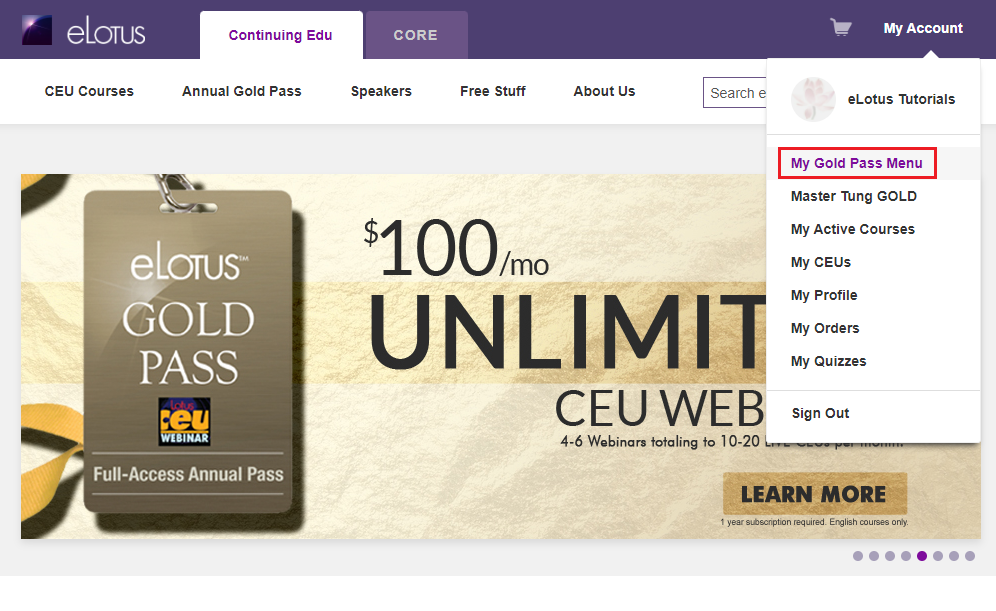
- You will see the webinar event banner at the top of the page. Click "LAUNCH" to go to the blue-colored course access page.
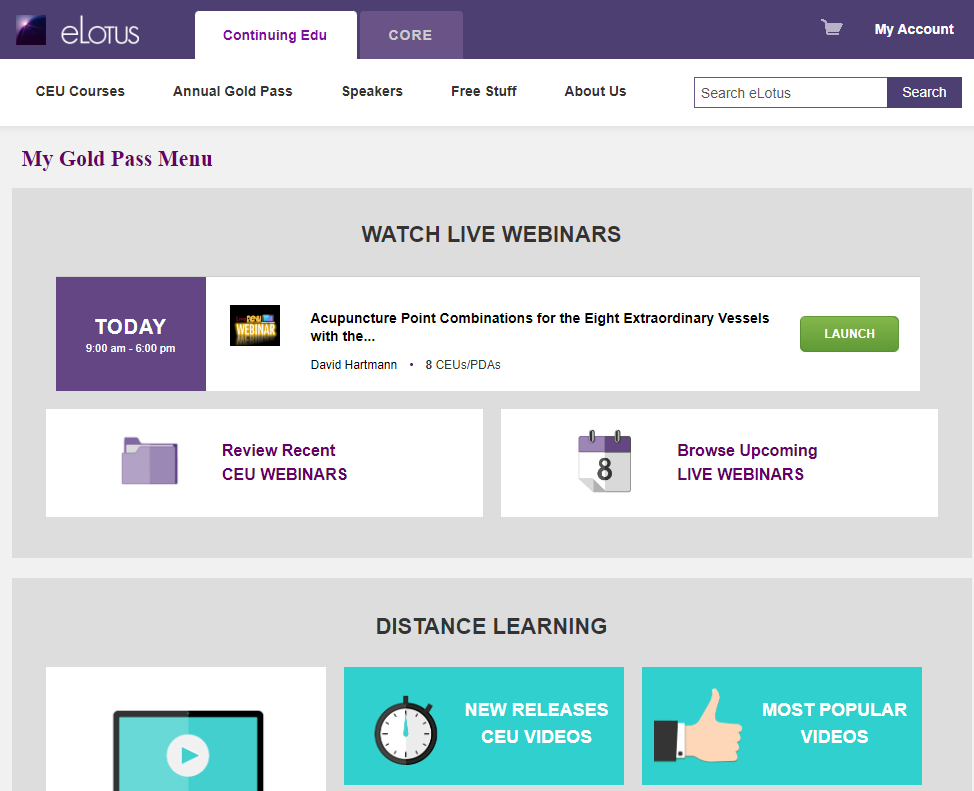
- Click on "Click to Watch Webinar" to enter the webinar room.
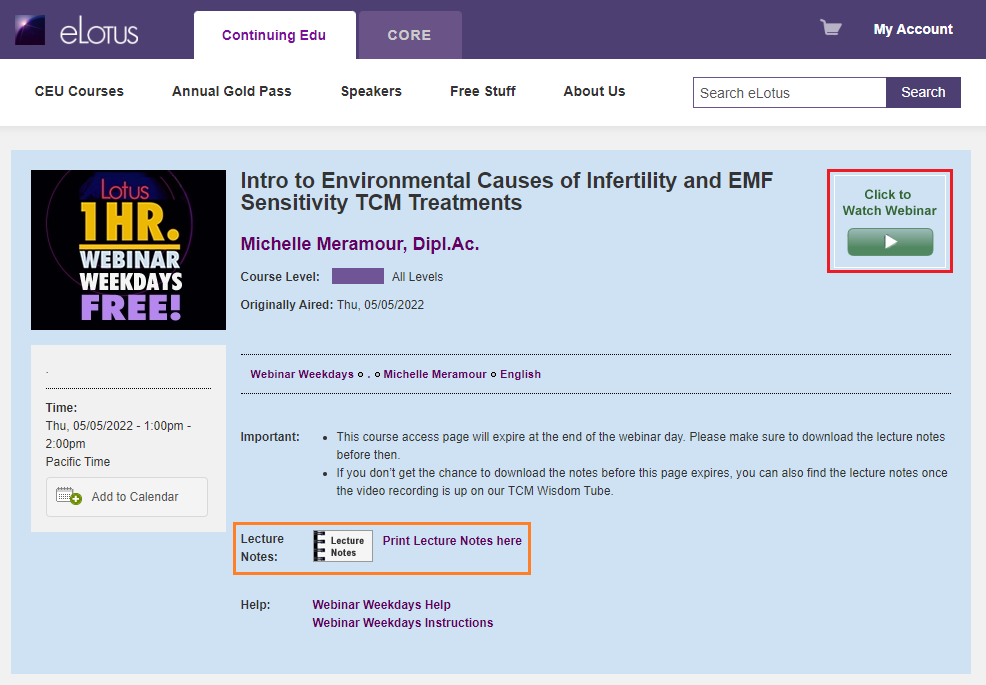
Please note, full day attendance from start to finish is REQUIRED. The webinar room opens 30 minutes prior to the webinar start time.
Having issues opening Zoom? Click here.
DISTANCE LEARNING CEU - VIDEO, AUDIO, AND ARTICLE
In addition to accessing your courses through the main My Gold Pass Menu, you can now access courses from anywhere on our website. Simply find the course by speaker, topic, or specific boards and click into the course detail page by clicking on the icon or title. 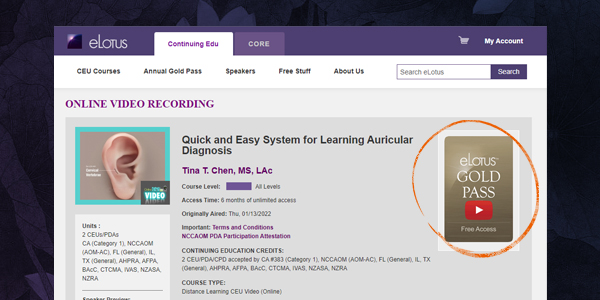
![]()
How to access Distance Learning CEU Courses via My Gold Pass Menu:
- Click on MY GOLD PASS MENU under "MY ACCOUNT".
- Under DISTANCE LEARNING, select if you want to WATCH CEU VIDEOS, LISTEN TO CEU AUDIOS, or READ CEU ARTICLES
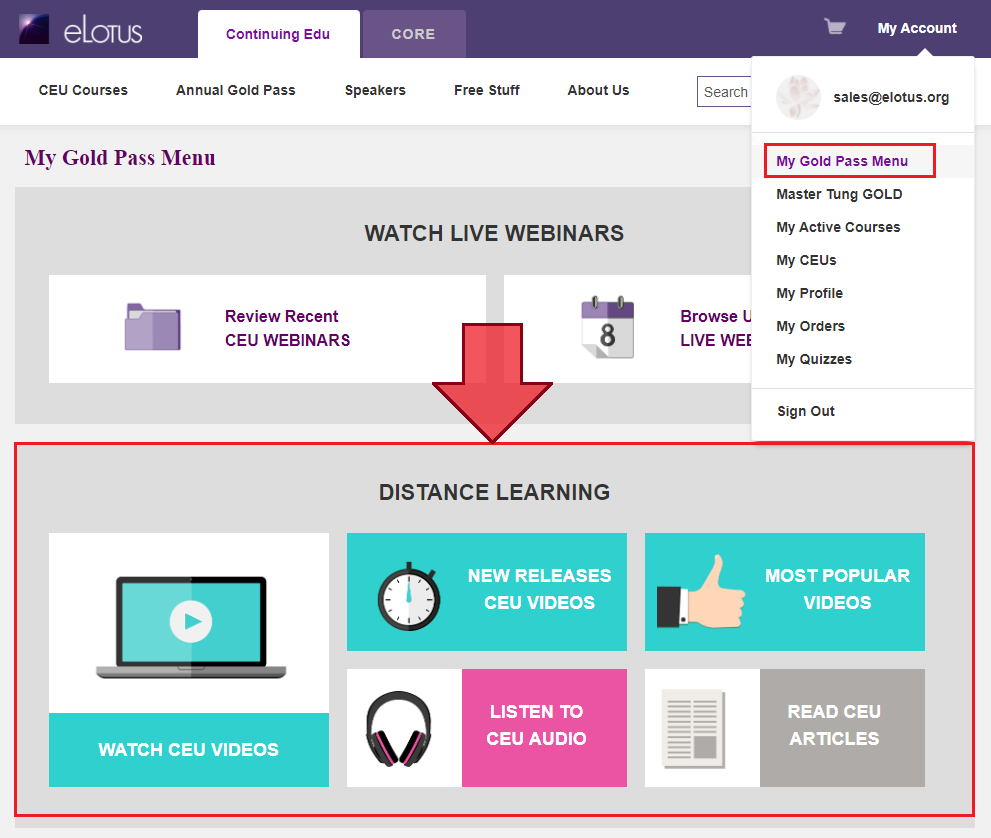
- For distance learning courses in which you want to find a specific speaker, click on "WATCH CEU VIDEOS". Use the filter at the top of the page to select course type and the speaker name. Then click "Apply". For example, if I want to find all courses by Dr. John Chen, I would check mark all 3 course types (video, audio, and article), select "John Chen" as the speaker, then click "Apply".