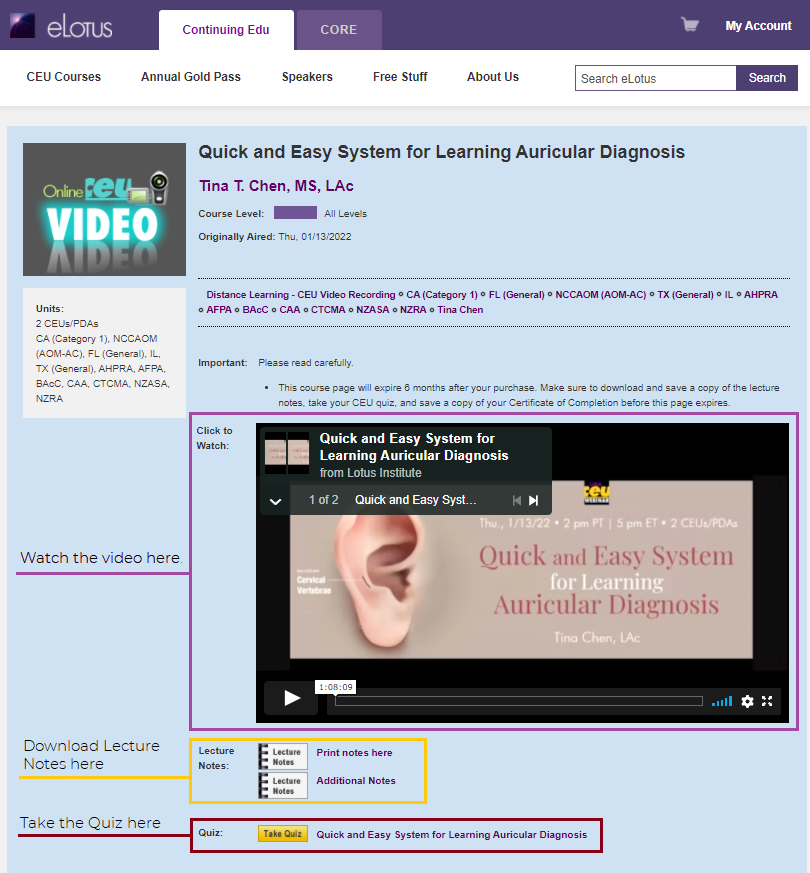How do I get the lecture notes for the webinar I registered for?
Lecture notes for webinars are typically available 1 day before the CEU webinar. The link to access and download the lecture notes is on the blue course access page for that webinar.
To access and download the lecture notes, follow the steps below:
- Click My Account after logging in at elotus.org
- Click My Active Courses
- Click on the webinar title
- Click the Lecture Notes icon to access course handouts. (Available the day before webinar) See the YELLOW BOX in the sample image below.